Follow these simple steps to keep your information safe
LCCU knows the significance of protecting our members’ identities and their financial information. We continue to stress the importance of you never disclosing personal financial information, including card information via telephone, mobile device or over the internet without the call or transaction being initiated by you.

Securing Your Computer
- If you are using Windows XP or older operating systems – upgrade to a more current operating system. Windows is no longer providing security patches for Windows XP
- If you are using an iOS system make sure to stay up to date with all released updates
- Use a firewall, install anti-virus, anti-spyware, and anti-ad protection software and check for regular updates
- Never download unknown software from pop-ups or emails
- Set operating system, security and application software (such as Microsoft 7 or 8 and Microsoft Office) to automatically check for updates

Securing Your Account Access
- Commit your password to memory – do not utilize password memory/management programs.
- Do not use the same user ID and passwords on multiple sites.
- Change your password frequently (such as every 60 days).
- Always sign off Member Access/Mobile Access sessions.
- Do not sign on from a public/shared computer.
- Do not reply to suspicious emails, texts or voice messages on your computer or phone.

Securing Your Identity
- Have your photo placed on your ATM/debit and credit cards
- Never share personal information by telephone
- Secure items that contain personal information in a safe place and shred any unneeded documents containing personal information
- Pay attention to billing cycles and contact creditors if bills do not arrive
- Review all financial statements regularly for fraudulent activity
- Review credit reports annually
- Do not carry your social security or excess credit cards unless absolutely necessary

Being Cautious: Learn More about Potential Scams
- Remember to use caution when checking your email, searching for popular key words and videos.
- Be cautious when selling items online. Scammers will overpay for items using fraudulent checks then request you to wire the difference back to them.

If you are a victim of Identity Theft, follow the steps below:
- Immediately contact one of the three major credit bureaus to report a “fraud alert”. One bureau will report the information to the other two and a credit report will be mailed to you for review.
- Contact LCCU, and any other financial institutions with which accounts are held, and immediately close all affected accounts.
- Contact local law enforcement authorities and file a report.
- Check with the local post office for an unauthorized change-of-address request.
- For more detailed information on how to recover from identity theft, visit identitytheft.gov.
We will never call to ask for members’ financial information. If you receive a call, text or email asking for information, please notify your local LCCU branch or our Member Service Center at 919-595-1800 immediately. Click below to learn about why, when and how we will contact you.