Stay connected to your finances with ease using the LatinoConnect Mobile App. Manage your accounts, make transactions, and enjoy new features, all from the convenience of your smartphone. Whether you’re checking balances, transferring funds, or paying bills, it’s all just a tap away. Experience more control and flexibility, right at your fingertips.
Returning Mobile App Users – Sign In for The First Time
- Username
- Password
- Social Security Number or Individual Tax Identification Number
- Date of Birth
- Mobile Number.
- Open the app.
- Enter your Username and Password.
- Log In to continue.
- Click Get Started button.
- On the Personal Information screen, enter and verifying your information.
- Click the Continue button to proceed.
- Authenticate your account by choosing a Preferred Delivery Method to receive a code.
- Enter this code in the verification field.
- Click Next to proceed.
- On the New Password screen enter a new password that meets the listed requirements.
- click Next and Accept the Terms and Conditions.
Want The Convenience of LatinoConnect? Download our mobile app:
Take control of your finances anytime, anywhere with the LatinoConnect mobile app. With a host of features designed for your convenience, managing your accounts has never been easier.
- Check balances, transfer money between accounts, deposit checks, and more — all from your smartphone or tablet.
- Easily open new accounts and oversee your existing ones.
- Transfer funds between your accounts or to other members with just a few taps.
- Pay your bills quickly and conveniently from anywhere.
- Report lost or stolen cards, order replacements, and set travel notices with ease.
Enjoy secure authentication using your unique password, facial recognition, or fingerprint ID. Download the app today and experience the convenience of LatinoConnect at your fingertips!
Open the App Store:
- Tap on the "App Store" icon on your iPhone or iPad.
Search for the App:
- In the search bar, type "Latino Community Credit Union" or "LCCU" and press "Search."
Download the App:
- Find the official LCCU app in the search results, then tap on the "Get" button.
- Confirm the download with your Face ID, Touch ID, or Apple ID password.
Open the App:
- Once downloaded, tap "Open" to launch the app and begin managing your accounts.
Open Google Play Store:
- Tap on the "Google Play Store" icon on your Android device.
Search for the App:
- In the search bar, type "Latino Community Credit Union" or "LCCU" and press the search icon.
Download the App:
- Find the official LCCU app in the search results, then tap the "Install" button.
- Allow any necessary permissions for the download.
Open the App:
- Once the app is installed, tap "Open" to access and start using your LCCU accounts.
Want to Join LatinoConnect? Register on Our New App Today!
Whether you’re new to LCCU or haven’t tried our online services yet, getting started is easy. Simply download our mobile app and follow a few quick steps to register. Once you’re set up, you’ll have access to all the powerful features LatinoConnect has to offer.
Manage your accounts, make transactions, and handle your finances seamlessly—whether you prefer English or Spanish. Don’t miss out! Register now and take charge of your financial future with LatinoConnect.
- First name
- SSN/ITIN
- Date of birth
- Mobile phone number
- Account number, Member number/ID or debit card number
- Download and open the LCCU mobile app.
- Click Register as an Individual to start the registration process.
- Enter the required text fields on the Personal Info screen.
- Once completed, press the Next button.
- On the Authenticate screen, choose a Delivery Method to receive the authentication code.
- Provide that code in the Verification Code field.
- Click Next to choose your Username and Password.
- Choose a username and password that meets the requirements.
- Once all required fields are completed, click the Register button to confirm the Username and Password.
- On the Legal Agreements screen, Click the Accept and Continue button after reviewing the Terms and Conditions.
- Congratulations on your registration to LatinoConnect.